Ingress 2.76.1 Release Notes
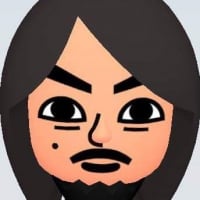 NianticBrian
Niantic › admin
NianticBrian
Niantic › admin
What’s New
• Portal Scanning has been updated with hexagonal feature points to provide more visual feedback during the scanning flow. An ideal Portal Scan can be completed by walking around or past a Portal, from a distance of 2-5 meters from the Portal, and includes scanned frames that match the default Portal photo.
• The Aerodyne avatar designed by IQTech has been added as an optional custom avatar. This avatar also runs on Ingress 2.75.1.
Bug Fixes
• Fixed: Added consistent styling to the Reassign Portal button during the New Agent Tutorial. (Forum link)
• Fixed: Redeeming a passcode that includes a Portal Key doesn’t cause the redemption animation to hang. (Forum link)
Tagged:
14
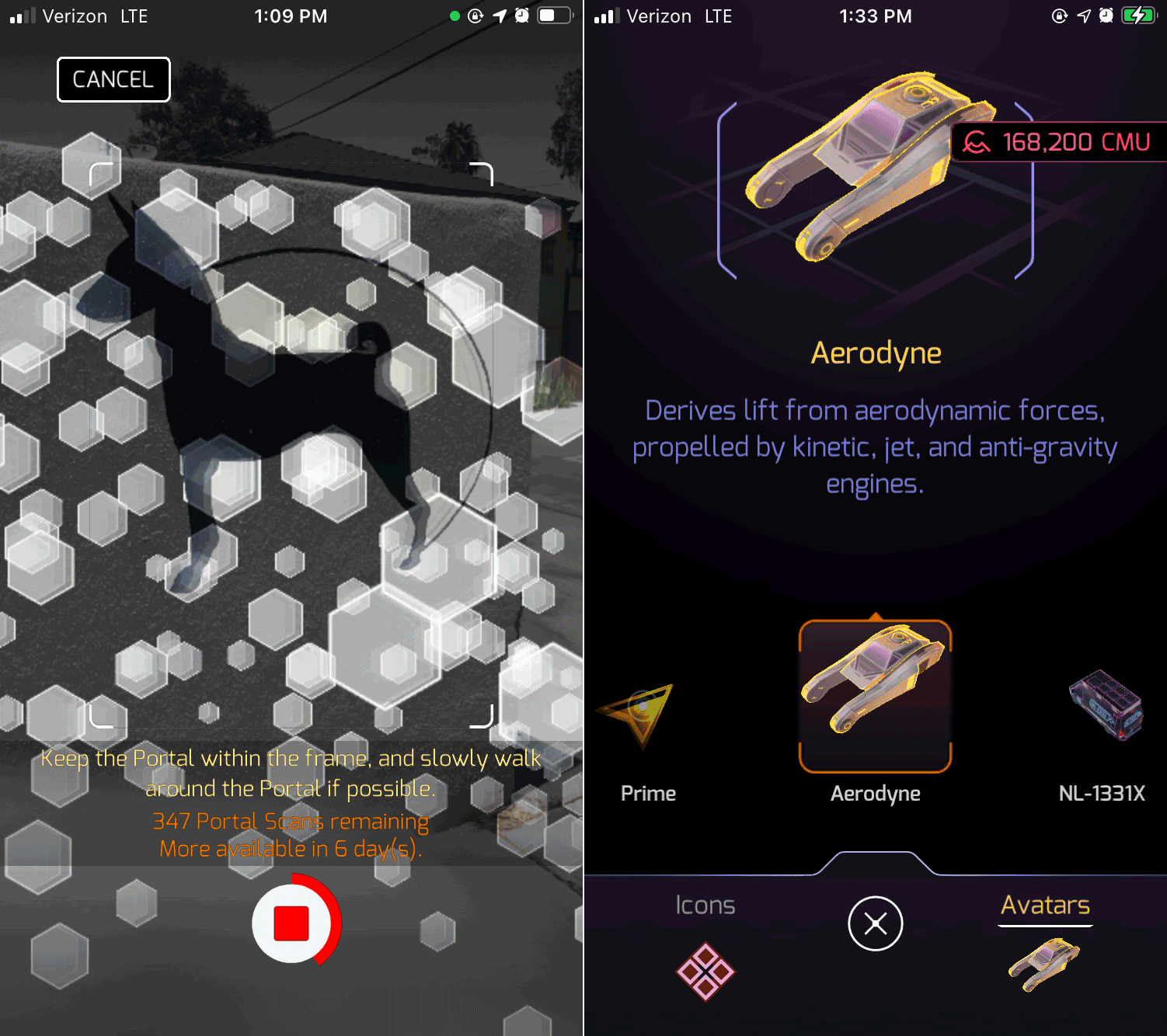
Comments
Man… someone is rolling in CMU.
I hope those "hexagonal feature points" will be useful while scanning, the attached screenshot looks quite chaotic and noisy to me ^^;
Comm?))))
Man I wish actual new features / bug fixes / QoL improvements would get as much priority as this labor feature gets.
99% of the remaining people who still scan - scan asphalt and their feet for easy ticks. How come the feature gets so much dev time wasted on it... I don't get it.
Time for Niantic to make cheating system with AI and we only can scan the portal. They know location and how portals look if some people scan somthing else the scanner turn of. Hope we also can get somthing if we scan faild and cheting the scanner can block us from portal Scanning say 1 warning 24h block 2 get 1 week and 3 we get 1 month block.
Time for Niantic to do events about portal Scanning when we know they need more data. Say 1 event about X quantity of unique portal scannings and 1 event about Quantity of portal scanings we go to 1 portal and scan lots of time to complete. Most easy yellow we see on Intel to complete faster.
Each hexagon represents a detected feature point, and the default Portal Scan flow starts in monochrome then adds color as more feature points are detected by moving around a Portal.
We're continuing to iterate on Portal Scanning because we want to enable new AR experiences at Portals in Ingress, and in order to do so, we first need to build a high-quality 3D version of our map of the Portal Network.
The scanning stuff is pretty cool, will it fail and not count for people that do fake scans (eg. the inside of their car/train, asphalt, etc.)?
Can these also be applied retroactively? I know a few people who have done 99% fake scans
You can't even fix the comm and remove all the trash with mentions of exogenous creatures that we defeated.
Is this the new feature?
2-5m does not represent most default portal photos - many for buildings are from significantly further away and many small features high up will not be possible to get 2-5m near.
I’m still a skeptic in regards to scanning. But, I hit platinum on my scout medal yesterday and what’s keeping me going is knowing that when this stuff hits Ingress, my area is going to be filled with a ton of well scanned portals, I hope.
Hopefully, someday, scanning will also show previous scans so you can start to fill in missing pieces. Stuff like corners of buildings, lower portions of statues, etc.
Curious to see if this small update has any changes on how I scan.
Thanks for the update 🤙🏼
How do you see this helping with fake scans, or scans of where a wayspot used to be?
Personally like most other agents that have had to give up playing ingress due to all the bugs you keep brushing aside and don't address your really not going to get the support from people to build this high quality map you so desire @NianticBrian untill your team address things such as COMM,Black Screen Map Lockups,no connection to servers etc. As many other agents have mentioned before Ingress is just becoming your sandbox for everything your building for future releases and game updates and we are your testers that your not listening too but your prioritising the new features rather than addressing bugs from years back that still plague Ingress and not addressing these in a timely fashion by releasing a packed update if several fixes is just going to get you even more criticism when you release a 1 update huge fix.
Your (In-App) support team that you keep directing people to are doing such an awful job by just throwing scripted and delayed answers at people that infuriates the user and then they either close the tickets by pretending they are resolved or ignoring people to create a timeout and not telling you the developers that anything is wrong even though they say to users "we are escalating your issue to our developers"
so how do you expect to keep us sweet to keep investing in your products with our time and money.
Every step forward that we see you do right gets undone in the next update and then sends you 10 steps behind.
I don't want to be a Critical User all the time & I'd like to one day say..."Niantic are always listening and care about there players by fixing things within a decent timeframe and stay with you until resolved with one case manager and not several people just adding useless comments" that will never get addressed further.
I've been waiting Patiently since December 2019 to get back into the game and test all these new features but alas it's now July 2021 and still nothing close to be even getting back to normality.
Will you ever start to show that you Care enough that you can re-gain our trusts and respect ???.
Mean we must scan same portals again with 2.65 or it is enough if we always scan portals already with 2.75 or older versions of Ingress Prime?
I just posted some feedback regarding the updates to the scanning tool in the scanning update wishlist thread I started awhile back. Overall, this update is much appreciated, specifically regarding scanning 👏🏼👏🏼
https://community.ingress.com/en/discussion/15346/scanning-update-wish-list#latest
Yeah. I don't understand it either. COMMS seems worse this update, yet again.
iOS users literally only have the Portal Scan update, we can't redeem codes in app, yet it's listed as a bugfix in the iOS appstore. SMH.
Is this supposed overlay on remote recharge screen?
Cool to know what the Hexagons mean. I hope that explanation somehow finds its way into the scanner in a future update, because when i saw it today, all that the hexagons caused was confusion. But that makes it clear now what they represent. Thanks for clarifying.
I have same bug. I hope @NianticBrian can resolve it to 2.77
I have Samsung Galaxy S21 Ultra Exynos and android 11.
In sunlight, the dark overlay makes it difficult to see the POI to keep it in frame. Not sure how to make use of the hexagons, if there's a way you want players to utilize them, I suggest making a video tutorial.
BUGS
1. Sorting by name still doesn't work. Only works once after the game is started and you go to keys. Exit keys, or move around, or hack something, and sorting by name will not work anymore until the game is restarted.
2. Sorting by distance also doesn't work properly. It seems that the key it uses for reference needs to be at the top and off screen. (I think we need a carousel so that the game knows which portal is selected, which should fix both issues. Why did they remove the carousel just for keys?)
3. "XM reserves critical, XM drained, scanner offline, resonators recharged, XM acquired, XM reserves online, scanner online, good work" when charging.
4. When charging portals, sometimes they are not shown on the screen.
5. Magnetic arrow on devices without compass doesn't point North. Instead, the avatar is rotated when map is rotated. Need to leave avatar pointing up and the arrow should rotate with map, like it was in Redacted.
6. When viewing remote portals, sometimes get notifications that links/fields were created or destroyed or get portal attack sounds and animations even if it was hours ago and no one is currently in that area.
7. When recharging portals, sometimes when there's less than 1000 XM left to full charge, regular charge will take way less than 1000 XM, maybe about 500-600 XM, even though the portal is within a few miles and regular charges before that were taking about 1000 XM as they should.
8. While viewing agents' stats, can't scroll if I press on mission badges. I have to press on something else in order to scroll.
9. When pressing on a portal that's close to another portal or portals, the portal selection menu appears for a moment and then disappears. Pressing on that portal the second time shows the selection menu, and this time it stays.
10. Incorrect photo zoom/view. Keys don't properly show portrait photos, full screen photos don't properly show landscape photos. Also, Redacted had ability to rotate screen when viewing photos so both landscape and portrait photos can be viewed full screen.
11. Drone view doesn't show all the portals in the vicinity - some portals are not visible even though they are the same distance or closer to drone than other portals that are visible. Would be nice to know exactly how drones work without any guesses and tests.
12. When going into portals that are close to the edge of the screen and then going out, those portals disappear from view. If they have links on them, I can still see all the links converging at one point, but portal is no longer visible.
13. COMMs... I can't even.
14. Me: *starts recharging a portal* ADA: Resonator recharged. Resonator recharged. Resonator recharged... Me: *stops recharging the portal* ADA: ...Resonator recharged. Resonator recharged. Resonator recharged...
FEATURES
1. No portal hopping like in Redacted. We could look at a portal from alerts or actions, then press on a portal nearby, and if we had a key to it, we could "hop" to it, and continue hopping as long as we had keys to nearby portals.
2. Is it possible to get rid of "I was getting worried about you"? Sounds like overly attached girlfriend. No, we don't need to change that to Jarvis voice, it will be even creepier. "It has been XX hours since you last login" by itself is OK.
3. Can’t see own actions in COMMs. We were able to see our actions in COMMs in Redacted.
4. According to Intel Map, neutral portals are level 0. In Prime, neutral portals are shown as level 1 when looking at keys. Is it possible to make them be shown as level 0?
5. No portal navigation like in Redacted.
FIXED:
1. When scrolling thru keys, they jump around and show some keys twice.
2. Need some indicator, like red circle in Redacted, to know where North is, especially considering that portal view randomly rotates either clockwise or counterclockwise.
3. Considering that sometimes it takes several seconds to load portal data when looking at keys, is it possible to NOT show portal level at all until data gets loaded? Currently it would show level 1, then whatever level it actually is after data gets loaded.
4. Can't scroll in COMMs as after a few seconds it takes you back to the bottom.
5. When taking items out of or putting items into capsules (regular or quantum) it shows incorrect item count. For example, if I have 2000 items and want to take 2 items out of a capsule, it would show 2002/2000. If I want to put 2 items into a capsule, it would show 1998/2000. Once transfer is completed, it would show 2000/2000 again.
6. When picking up items, Acquire button is not grayed out if the item is out of range like it was Redacted. It's quite annoying to press it only to find out you're out of range and then have to find the item you want to pick up again when it's next to some portals.
7. Can't reply to a player of the same faction in Cross-faction COMMs just by selecting Reply option. It goes to Faction COMMs, and selecting Cross-faction removes @<agent name>. Have to copy agent's name in Faction COMMs and then paste it to Cross-faction COMMs.
I agree - it's unclear what we're supposed to do with those hexagons.
@Itsutsume re item 11. It is well known what portals *should* be visible in drone view and has been explained a number of times in these forums. There are IITC plug-ins that show this information.
There is sometimes an issue where not all portals load and leaving drone view and returning will allow them all to load properly. But I think this is not what you are referring to.
In my experience, the hexagons are capturing contrast in your photos, ideally, hard corners. There really isn’t anything different about scanning, other than the better your scan and the more detail in the poi, the sooner you can hit stop. To me, the hexagons are almost like a progress bar, the more hexagons, the more detail captured.
@NianticBrian
I am generally finding the hexagons in portal Scanning do not accurately show a point cloud.
Which does mean that some wayspots aren't likely getting enough photogrammetry data vg
It would be very nice if these bugs were gradually corrected.
Still experiencing this about half the time…
I’m assuming the stuff is there, off to the left, somewhere….
11 Pro Max, latest ingress update, iOS 14.6
edit: I do want to say it is improved when it’s working, but I think starts to fall apart when I’m switching back and forth between apps. So if I’m doing whatever, get an alert that some portal is being attacked and then switch back to the app and it’s still open, it will suffer.
Is there some reason we can’t have an actual refresh button or a pull down to refresh? Maybe because of spamming the servers? Maybe offer a cool down, 10 seconds? 5 seconds?
yeah same on android, its crazy its so broken still.
Its still slow,serverconn is bad
hooks up while recharging , often is resopnse time + 20 sec, needs restart, hooks up in severals carusel...
not a nice play factor, it sucks......... in this release
Ip7plus.ios14.7.--
Oh, nice! I happened to be in a shady area and could see the hexagons colorizing and that I could hit the stop button sooner. I went longer and the scan automatically stopped at about 3/4 of the way around the circle.