Ingress 2.38.3 Release Notes
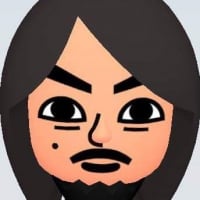 NianticBrian
Niantic › admin
NianticBrian
Niantic › admin
You should receive an update to Ingress 2.38.3 coming soon, which includes the following changes:
- Feature: Added Agent Avatars, custom map screen avatars, starting with Toast, Scanner [Resistance], and Scanner [Enlightened]. More avatars are coming soon, stay tuned.
- UI: Removed portal flame from map screen.
- UI: Redesigned visuals for Lawson Power Cube and Circle K Power Cube, now Hypercube.
- UI: Redesigned agent profile. Tapping the agent icon opens the icon equip screen; tapping the agent avatar opens the avatar equip screen.
- UX: Added link to equip agent avatars to the Store.
- Bugfix: Reduced data usage at startup by loading Store items after entering menus.
- Bugfix: Removed large Prime avatar from appearing at startup. Pika pika.
- Bugfix: Portal key images load after exiting Remote Portal View.
- Bugfix: Fixed aspect ratio issue and overlapping elements on certain devices.
- Bugfix: Fixed issue with Select all button.
- Bugfix: Onboarding music respects volume settings.
Tagged:
23
Comments
UI: Removed portal flame from map screen.
It didn't bother me personally but it didn't add anything either except for cpu time
So thanks for removing that
UI: Removed portal flame from map screen
Seriously?!
Removing one of my favourite features/effects from the game?
The flame could still If appeared only very rare, like only one portal in sight. Everytime was really annoying.
UI: Removed portal flame from map screen.
Another one bites the dust. Thank you for getting rid of stuff which obstructs view!
Thanks for this. I do often use the Ingress Maps navigate more often than I’d like to admit, Even for non-game purposes. So I really love it when I can see everything on the map visible to me
It gave PoIs value, in how unique they are.
Without the portal flame effect, this value is lost and every portal becomes a generic point with zero value, to the point where you have to ask yourself, why even bother with a portal photo at all?
@NianticBrian I urge you to reconsider this, as per my statement above
What about the red north dot?
😍👍️
"UI: Removed portal flame from map screen"
Thank you for my Christmas gift!
@NianticBrian
Please, can you do something about that jumping in the Comm? If you scroll up, you will jump back to the end after a few seconds. It's really very tedious to investigate something in the Comm.
Another thing: in Germany and other countries it only shows that a field has been created, but not how big it is.
Nice chancges in V 2.38.3 😁
The MU/field thing may get fixed with the aspect ratio fix, it's actually dependent on what phone you have. MU counts would show up on my old Pixel XL, but I just got a Pixel 4 XL and now they're hidden under the bars it forces on the sides of Comms.
I don't think people here realize the importance of that portal flame effect.
Not only does the removal destroy the uniqueness of the PoI
The removal also means, that it breaks the games lore, which is due to its' uniqueness
does this means you switched back to what it was shown in Redacted?
No, Redacted/Classic had a 2D static picture that orientated to the player.
I hope Niantic fix something we can work hard to do and get avatars for free. Hate we only can buy it in store now.
An Update with ban for spoofers will be great
I hope Niantic fix it back soon. Love the flame on portals.
I think that this should be an option in settings,flames on/flames off.
Very bad
Agreed. Should revert it back and put the Cursor change button at the bottom or in settings
also would,love to see the badges gets rearranged by tier and group en correctly to satisfy everyones OCD
Does the arrow really have to be on the profile? Not sure I like that.
I was going to post the same thing!
This is horrible. Is taking to much of the screen to display something that is absolutely useless.
Here would be a good place to edit the arrow, keeping the old style:
What about portals in alphabetical order?
What about improving contrast so players can see?
What about half lines of text in comm?
What about a working compass?
I 100% agree that some of these graphics features such as this one should have a toggle option. I don’t mind enjoying good graphics when I’m taking a nice stroll at the park, but when I’m in the heat of battle, I’d like to turn all that off for maximum speed and efficiency.
Will it be armeabi-v7a release or arm64-v8a only (as it is on apkmirror for an example) ? That's why i've asked about official™ direct download link not a staged rollout.
As a game field, your logic is broken however.
You still see the image when you go into a portal, and can view all the pictures for the portal if you wish. POIs weren't valueless in Redacted, and we did just fine without images popping out to obscure the game field constantly.
Personally im not bothered by the flame animations (or the ghost images) but instead of just removing bits, why not just add the option to turn them off or on like @DSkatauri suggests. Keeps thoses that like the visuals happy, and also those that like a "cleaner" display too.