Mission Invisible and crashes on the scanner if you try to start it
Background:
I was completing the the Gëlle Fra (https://bannergress.com/banner/g%C3%ABlle-fra-5a0a) Mission Banner.
After completing mission 10, I could not find mission 11 in the Scanner mission list. So I used Bannergress to deep-link straight to the mission. This produced the correct mission page on the scanner. But pressing the start button does not start the mission. Pressing start again gives the [action in progress] error message.
There are 4 portals listed in the mission. I tried to go to the portals and start the mission via the portal's mission list. None of the 4 portals listed in the mission page actually list the mission as starting there. See screen sots below.
Intel shows this mission as active: https://intel.ingress.com/mission/e67d5a616de24172bb1dce58b6e632a8.1c
Mission Author confirms they can see the mission like in the mission editor.
4 portals in the banner are:
Klèngen Knuëdler: https://intel.ingress.com/?pll=49.610147,6.130816
Figurine: https://intel.ingress.com/?pll=49.610034,6.129308
Spoon: https://intel.ingress.com/?pll=49.610686,6.129706
Buste: https://intel.ingress.com/?pll=49.610462,6.128341
Process to Repeat the Bug
1.) Open the deep-link to the mission on the scanner
2.) Try to start the mission
3.) verify mission is valid on intel using the links above.
Environment:
Ingress App 2.95.1
Samsung S21 Ultra 5G (SM-G998B)
Android 12
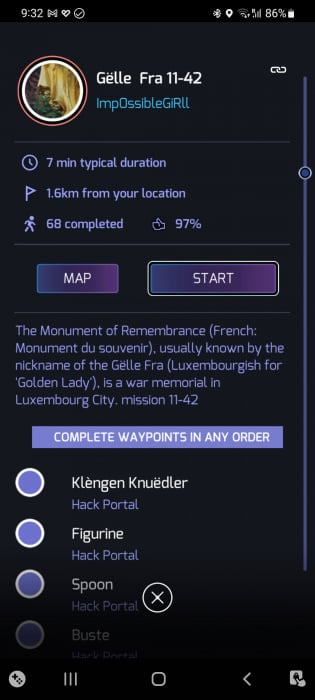
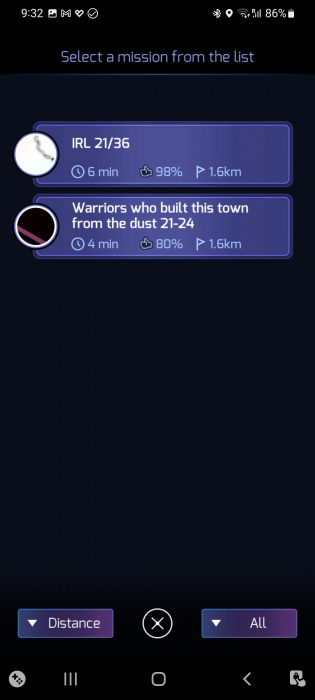

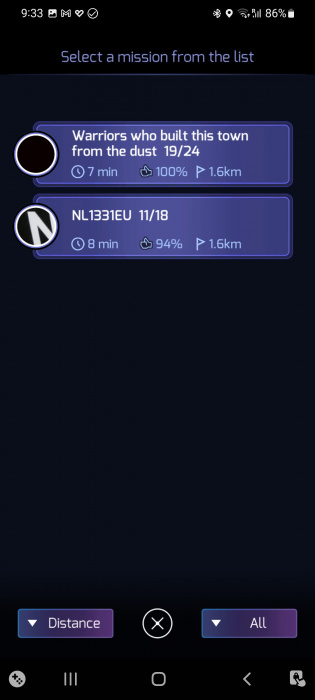
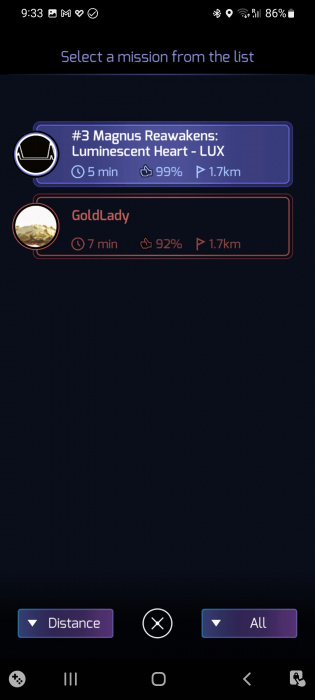
Comments
I have completed 7,688 missions and this is the first time I have experienced this. Big thanks to the Bannergress team for proving the deep links.
This is a bug, but not in the way you think it is. The mission is actually offline. Deep linking still gives you the mission details, and you can still try to start the mission, but when the mission is offline, nothing actually happens. The same happens when you open the link via intel. The server still has the data and shows you the mission, but checking the portal via intel as well, it doesn't show the mission, as it's offline.
I have just asked in the Bannergress chat, and they have refreshed the banner. The mission now shows offline as expected on the site.
Can you ask the agent for a screenshot of the mission tool? They might have submitted a revision and pulled the mission by accident.
I spoke to the Mission Author realtime and she said the mission was live on the authring tool. Will ask her to post a screen cap.
@theChandi , great to see you, not sure what's happened in the mean time