Ingress Prime app features sugguestions
Hello players, dear Niantic,
unfortunatelly, Niantic is not so much active regarding the improving the app . not even the functions available, not even the UI, time from time I have a discussion with the another players and sometimes we get really nice ideas for improvements.
I wroted the list and tried to create some sketches, how that could be implemented, find it below
Feedback, or a votes will be appriciated.
Hopefully, the Niantic will step in and consider the changes, due I really believe the suggested features could improve even existing players experience, even the new players game accessbility.
For some features, the current overlay system maybe could be used
- - but this can cause discomfort with using the layer system for other purposees and infinity swapping the layers mode will be possibly needed, better will be really some "hard" inmplementation directly in-app, well, in ideal case with possibility of turning on/off within the settings (as many other games allows to customize many things visible for the players, unfortunatelly , ingress not , what a pity)
Allow system language override
As it will never be, localization isn't perfect or not even accurate regarding the terms used, but thats not all, due the language localization, support center doesnt work properly and also longer strings are causing the text overflowing or overlapping, which makes partial information unreadable.
Ingress redacted simply supported option to change app language as needed, that was great, from some reason Prime is having hardcoded system language, what a pity
This also, could be improved by using some community tools for translations like crowdin or other one and dynamic font size / labels placeholders adjustments
Portal cooldown / burnout indicator/ timer
Idea is quite simple, to find ANYWHERE, timer / indiciator for burnout portals, there are basically two possibilities:
- - directly within the scanner for portals in range
- (can cause a big issues in case of big density of portals at same place)
- - in the portal details window
- (better place I am guessing)
Indicator could be:
- - really timer with the countdown
- - at least some icon, that would indicate portal is on cooldown or burnout-ed
Problem here is that, eg. once you try to hack enemy portal at cooldown, you could get a hit as result of its defense
Burnout highlighter
(hack) Cooldown highlighter
Linking mode
Have possibility of :
- - allow the keys from keylockers
- - possibility of filtering by the name or allowing keys only in some desired distance (text field, or maybe map view with the perimeter adjustment for a instant feedback of the distance allowed visible at map)
- - ordering keys by distance or portal name
- - possibility of showing available links (portal keys) as list or some other compact design
Keylocker hidden keys enable/disable
Ordering / sorting
Show keys as list / some other compact design
Please be aware there could be an issue on the smaller displays/ bigger fingers than usual
"hot" action menu improvements
Currently hot menu which appears after holding a tap on the scanner window contains only the hack (with or without key) option - honestly there is probably no logical reason behind
(again, this hot menu could be configurable within the settings, and why not even with possibility of custom button positioning ?)
Show missing APs for next level directly instead of progress
Simple as heading say, there are possibly two locations (probably should be composed in better way than on pictures below):
- - agent profile
- - progress bar at the top of scanner
Another ideas:
Badges ordering- sticklers like me would like to have possibility of badges ordering (date or acquiring, by the type - anomalies badges , useless cosmetic badges , game action progress badges /linker, destroyer, engineer , etc/) , or even the manual order designed by the player
Definitely, this should be possible even for a missions badges with higher priority- especilaly due the mosaics
That reminds me, there is NO official portal for mosaics missions or any option, how to track set of the missions as a mosaic
Compact design of keys recycle manager- similarly, as mentioned at the linking suggestion, have some more compact view
item hack blacklist- temporary blacklist for items which can be acquired by hack (or automated recycle) - this could apply for each resonators , each level of XMP bursters, or whatever
Popup window for faction change improvement / double confirmation / more secure way confirm
- once you reach level 4 or 5 , there is popup window for final faction choosing, this is quite dangerous, because popup usually appears in the most un-needed situation, That happened to many players they changed faction by accident... so there should be some double confirmation, maybe even some kind of captcha / slider, but simply confirm button is simply NOT sufficient and leads to the unwanted incidents
Moving of bonus code field - currently, probabl from obvious reasons, field for entering the passcode is at the bottom of the store page, simply this sucks , please consider moving on top or possibly to some other in-app location
Thank you
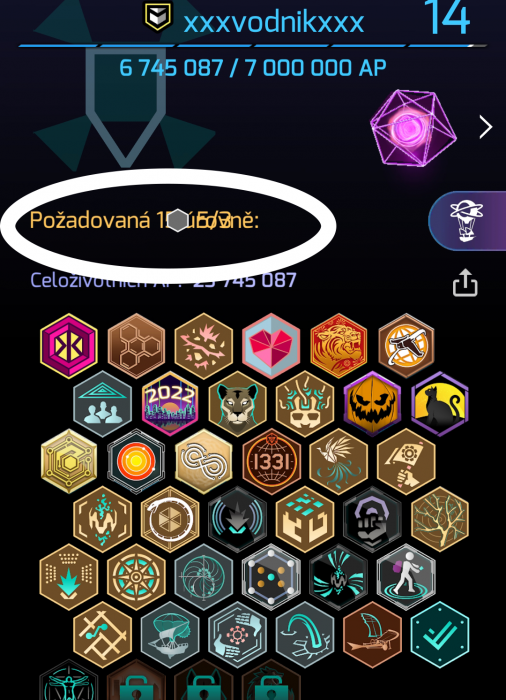

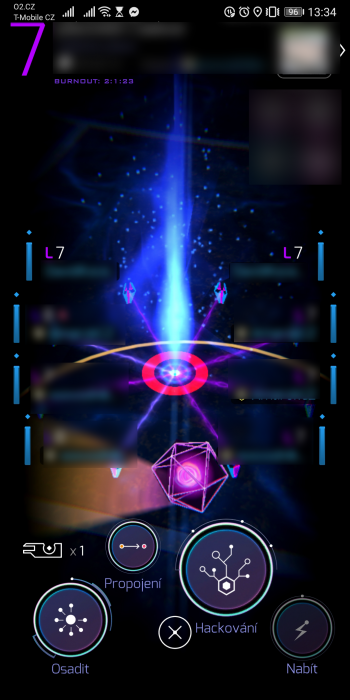

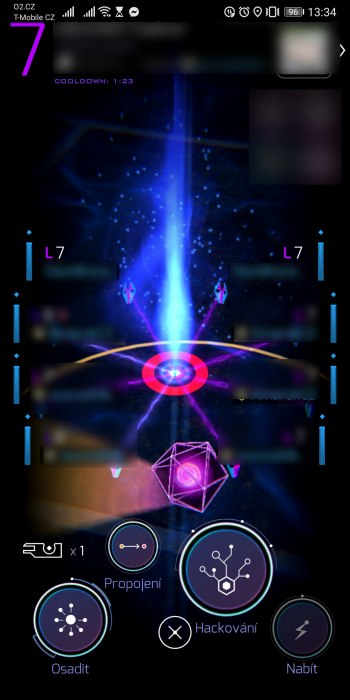


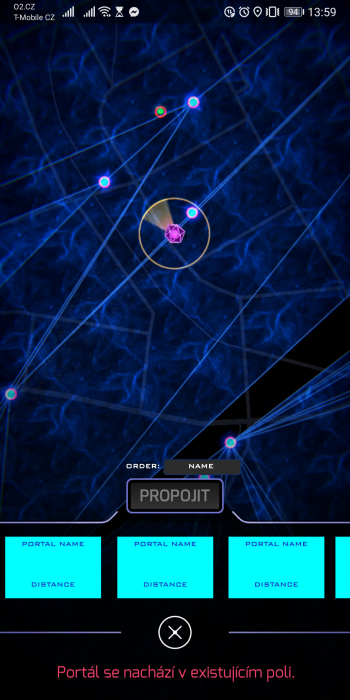




Comments
-- misclicked comment
This specific category is for improvements to the forums (the Community) themselves, and by a quirk of the setup, posts here aren't listed in "New Discussions".
So you'd definitely get more traction reposting this in the General category.
Thank you, just posted
The idea of ordering when linking looks kind of repetitive, because it's supposed it's ordered by distance.
Badges ordering, I don't think NIA will ever allow this since you earn them by date.
I'd love to see an option to delete a badge that I don't like (purchased by impulse) probably by purchasing a "delete badge", but it's an idea.
In case of missions, I'd like to remove or order them in case that I wasn't able to complete a banner anymore due to any external cause.
Black list for items: No, definitely no, since you can't control portals drop. It would be amazing if I could get only keys when I hack it but unfortunately it doesn't work like this.
Another possible option is disabling the announcements of events while opening the app, that's something I'd like to see.