[2.66.1] Agent info misplaced after closing out of inventory
In 2.66.1, after opening and closing the inventory, the AP bar, agent name and XM tank all move down a bit, getting in the way of the COMM preview. This can easily fixed by opening the circle menu, however opening the inventory again it goes back to the wrong position once more.
Oneplus 8 Pro, Android 11, Ingress 2.66.1
Tagged:
27
This discussion has been closed.
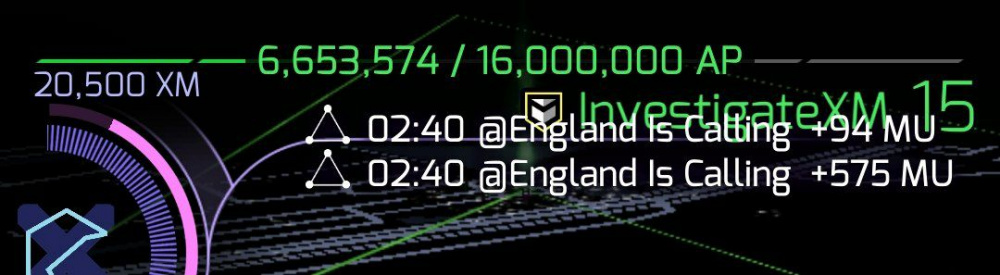
Comments
I'm having the same behavior.
Xiaomi Redmi Note 9 Pro, Android 10, Ingress 2.66.1
Same for me. Samsung S10e, Android 11, Ingress 2.66.1.
Yes! Me too! iPhone SE 2, iOS 14.4 Ingress 2.66.1.
Still here 2.66.2 samsung S10e andriod 11
Yeah Pixel 4, Android 11.
It often starts out fine, but then somewhere along the way glitches.
Still exists with 2.67.1 update
Open the app fresh and the activities appear normal. If I tap into inventory and back out, the activities bump up into my Agent Name, enough to overlap. If I tap into Alerts or the middle button and then back out, the activities return to normal. This has been repeatable for me, not sure when it started. I searched the first page worth of bugs and don't see it mentioned elsewhere, sorry if this has been around since redacted or something.
iOS 14.4, app is updated to 2.67.1
Just seeing this on iOS 14.4 on the 2.67.1 update
Still exists with 2.68.2
I am experiencing a bug where my info bar is shifted down and overlaps with latest activity tracker:
I am able to reproduce it multiple times. Steps to reproduce:
1. Open Ingress
2. Open inventory by tapping the inventory stats at lower left corner
3. When it opens up, close it
Result as shown on screenshot.
After restarting Ingress it shows up normally, but can be repeated.
Reported elsewhere where, thankfully it clears its self when you exit portal view as well.
Still exists with 2.69.1
when I enter the inventory and then return to the main screen, the agent name does not appear correctly
To correct the display, I need to get to MENU and back
Xiaomi Redmi Note 9S, Android MIUI12, i.v. 2.70.1
Still here on 2.70.1
Samsung Galaxy S21 Ultra Exynos and android 11 and have same bug.
The issue is present in 2.72.1 with Samsung Galaxy A50 on Android 11 / Samsung One UI 3.1.
Still exist in 2.72.1 with ASUS ROG 3
According to an XMA, this issue has been fixed with 2.74.1, rolling out right now. I'll update this comment once I get it and can confirm it.
I can confirm this has been fixed! @NianticVK, if ya want, you can close this bug report as "issue fixed in 2.74.1" ;)
It's fixed on recent update, along with new UI main menu.