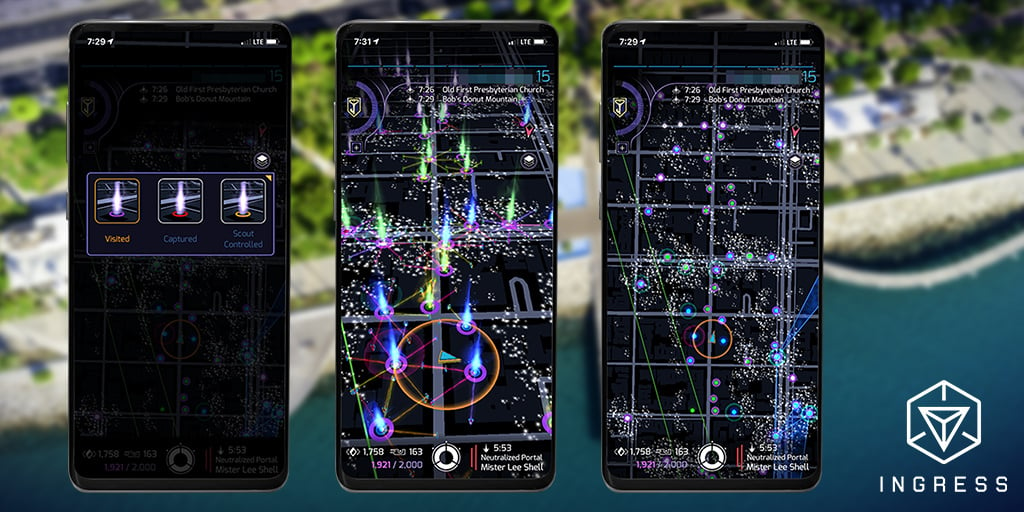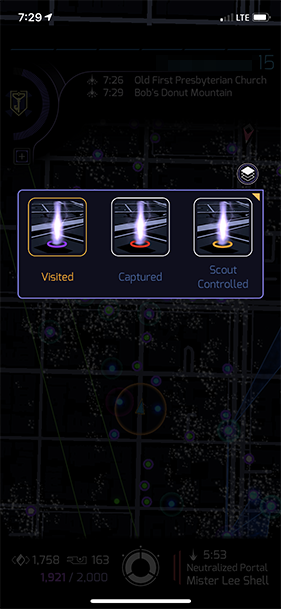Portal History now available on the Ingress app
 NianticOfficial
Niantic › admin
NianticOfficial
Niantic › admin
Following the launch of Portal History on the Intel Map, we are excited to announce the Portal History feature is now available on the Ingress app’s latest update (version 2.65). For better visibility of the colored rings around the base of Portals, the white XM will remain on the Scanner map for the foreseeable future.
Tapping on the Layers button located below the Compass on the Map screen will expand the option to toggle between one of the three Layers:
- Visited: Purple ring around the base of Portal indicates the Portals you have interacted with and does not include interactions through the Drone. The applicable actions taken while in close physical proximity to the Portal are:
- Hacking
- Deploying a Mod or a Beacon, Firework, Fracker, Battle Beacon
- Deploy, upgrade, or locally recharging a Resonator
- Linking from the Portal
- Capturing the Portal
- Successfully submitting a Portal Photo or Portal Scan that is accepted
- Portal Creation (when a portal is submitted and approved on Wayfarer)
- Captured: Red ring around the base of Portal indicates the Portals you have captured.
- Scout Controlled: Orange ring around the base of Portal indicates the Portals you have claimed the Scout Controller status. Volatile Scout Controller Portal markers are also shown or hidden based on this Layer.
How the Layer button works:
- On your Map screen, tap the Layers button located below the compass to display the menu panel. Tap the icon or text to select the Layer you would like to view on the Map.
- To view a different Layer, tap the Layers button and select the desired Layer. The current Layer selected displays the border and text in orange, while the remaining Layers are displayed gray.
- To disable the Layers, tap the Layers button and tap on the Layer with the Orange border and text. Once disabled, the border and text of all three Layers will display gray.
- Only one Visited, Captured, or Scout Controlled Layer can be selected and displayed at a time.
Visit the Ingress Support for Portal History related FAQs here.
As always, please remember to be aware of your surroundings. We encourage players to follow local health and safety guidelines when playing Ingress (such as wearing masks and maintaining at least six feet of distance from other people).
— The Ingress Team