Ingress does not support .heic image format when submitting new portals
My phone is Samsung Galaxy S20 FE running Android 10. By default its camera app takes photos in .heic format(https://en.wikipedia.org/wiki/High_Efficiency_Image_File_Format).
Before submitting portals I take photos in the phone's native fully-functional camera app. It allows me to adjust all the relevant settings to make a portal look its best.
However, after taking both, portal photo and surrounding area photo, when I try to submit them to Ingress I'm greeted with the following error message:
Every single time I try to submit portals I keep forgetting that I have to go into the settings of my camera app and switch it to jpeg just for these 2 photos. This needlessly wastes time switching back and forth.
Enforcing upload of only jpeg also needlessly wastes Niantic's server resources storing larger or worse looking images.
At the same image quality heic format is about 50% smaller than jpeg.
heif is natively supported by Windows 10, macOS High Sierra, iOS 11, Android 9.
Please correct this bug and support heic photos taken by my phone's camera.
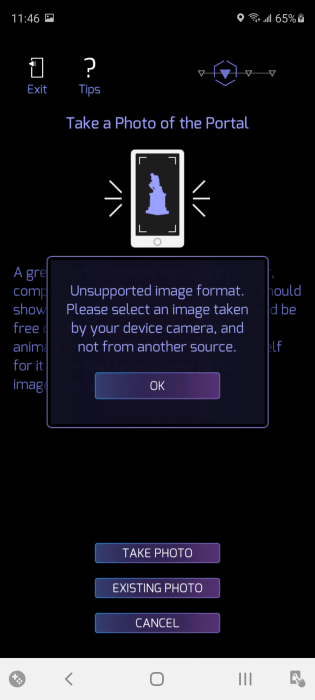
Comments
It's not an unreasonable expectation to require all portals to be in standard formats, but HEIF is growing in use, and Apple, Samsung and all the Google Pixel phones support it at least.
Any progress on this issue?
No progress, still the same error, but there is a workaround, at least for Samsung phones. If you open the image in Gallery and then choose to Remaster the picture, the resulting picture will be saved as JPEG and Ingress will happily accept it.
It's not a free format, it requires Niantic to pay to be able to work with the format.