Portal photos are shown and scaled incorrectly
When viewing portal photos, the scaling for the photos is incorrect.
Prime does not take into account the horizontal and vertical proportions of the portal photo, instead it just seems to scale the photo to view accordingly to the vertical viewport size of the device.
This results as portrait-oriented photos losing their edges from the sides of the photo, and landscape-oriented photos’ scaling being completely bonkers.
Ingress Prime should always scale the photo so that it fits COMPLETELY into the device screen. This is simple math where you take into account the proportions of the photo and the device’s viewport size. People often use a lot of effort into taking nice looking portal photos, it would be proper if Ingress Prime would respect this. Redacted was able to do it properly.
Additionally it would be nice if you paid attention to the key view where the photos are getting cropped due to the static size of the frame where the photos are shown.
Attached are examples of portrait-oriented and landscape-oriented photos, how Ingress Prime shows them and how they are correctly seen in Intel.
Example 1: Portrait-oriented portal photo
In key view the portrait-oriented photo’s horizontal scaling is correct for the frame, no extras from the photo are cropped horizontally.
However when the photo is clicked, the scaling of the photo is weird, and much image is cropped from both left and right sides of the photo. This is not as bad as with landscape-oriented photos, but it’s still an annoyance and an easy fix!
And here we have a sample of how the image SHOULD look like in the above scenario, taken from Intel.
Example 2: Landscape-oriented photo, a complete mess
Again in the key view, a landscape-oriented photo’s horizontal scaling is correct for the frame, no extras from the photo are cropped horizontally.
And here we have Ingress Prime’s view for landscape-oriented photos. It’s a mess! On devices with a viewport the vertical dimensions of which are bigger than horizontal (=pretty much any mobile phone), the photo should be scaled so that the horizontal resolution of the scaled photo equals to the horizontal resolution of the device! Again, Redacted could handle this.
Finally here we have a sample of how the portal photo should look like, again taken from Intel.
All this is just simple math with the proportions of the device and the proportions of the portal photo in question, and fixing it is not a big effort, but it would mean a lot for any player who pays attention to taking nice looking portal photos. And I bet NIA also appreciates nice looking portal photos.And it’s just simple math with the proportions of the device and the proportions of the portal photo in question.
device: iPhone 11pro 256GB (bug happens on all devices)
OS: iOS 14.2
Ingress Prime version: 2.60.2
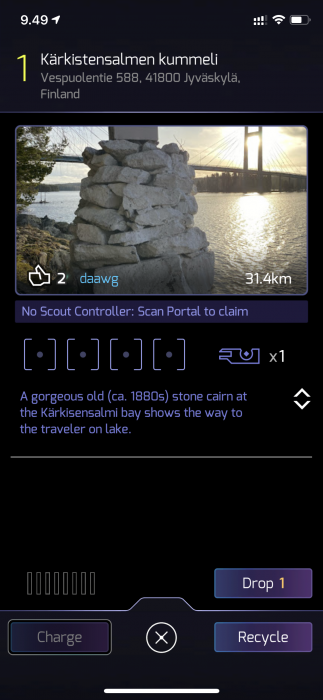

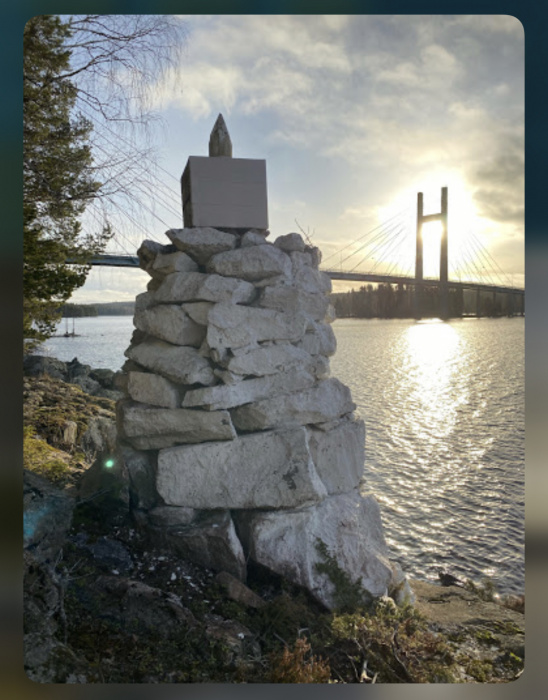
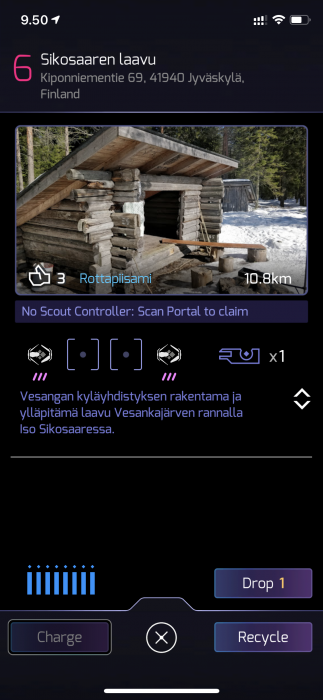


Comments
Absolutely. And the problem is compounded by the fact that a lot of existing portal photos were taken for Ingress 1.x where the key carousel displayed photos in portrait mode, whereas Ingress Prime displays the keys in landscape mode. They all have their top and bottom cut off, and in some cases it's hard to tell what the portal photo was meant to be of while you are scrolling through the keys.
You can just take a vertical picture, but focusing th actual portal right in the middle, as if it were a widescreen inside a portrait picture.
You can take beautiful portal pictures, only to have them compressed and cropped to ****.
New photo's aren't even appearing in the game, some post on the wayfarer forums suggested that some database update 'early january' would fix that, but it hasn't happened yet.